Google ads have come a long way since their launch in 2000. Not only has their price risen dramatically, but they have also become more and more difficult to manage in order to generate the maximum amount of profit. I’m hoping that this guide based on my personal experience helps you optimize your Google Ads, save money, and refine your advertising!
1. Track your conversions
Tracking is king. It’s simply the most important thing you can do to ensure your campaigns’ success. For 2 reasons:
If you can’t measure it, then it doesn’t exist
If you don’t measure your efforts and track your conversions, you can’t possibly know whether what you’re doing is working or not, and thus, if it’s worth investing in it.
What’s a conversion? A conversion is any action you want your prospects to take on your website after clicking the ad that you’re serving them. It can be placing an order, registering to your newsletter, viewing a certain page, signing a petition…
But that’s not the only reason why tracking conversions is capital.
Absence of tracking will confuse the hell out of the algorithm
Google serves your ads to the people most likely to convert for the goal you’ve decided on when setting up the campaign.
The problem is that if Google doesn’t know what your goal conversion is, it won’t be able to serve your ads to the people most likely to convert. You will end up getting a lot of low-quality clicks.
In my experience as Head of Acquisition at Prospect.io, a failure of your tracking system can make your conversions nosedive by 75% overnight. Even with a successful ad campaign, if conversion tracking stops working, you will end up spending the same amount as usual but lose most of your conversions
How do I set up my conversions?
The classical way
Simply access your analytics account, click the wrench icon with the text “Tools & Settings” next to it at the top right of the screen. Under the Measurement column, click Conversions
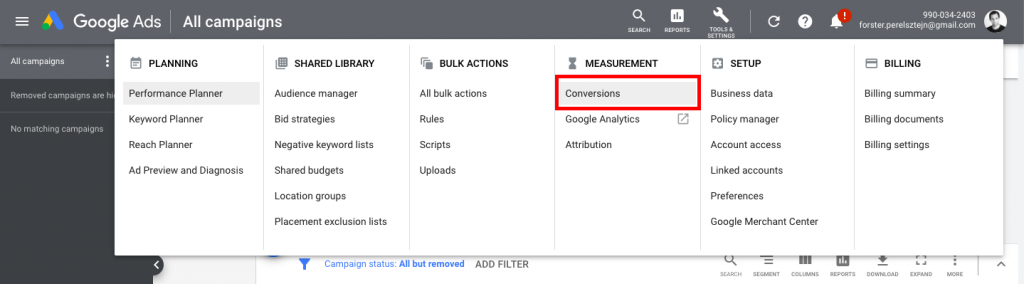
This will get your access to the conversion setup tool; just follow the instructions
Google Analytics linking
Another way to set up your conversion tracking is to pull the data from Google Analytics
This means that you would set up your conversions in Google Analytics and send that data to your Google Ads account.
Why is that efficient?
- You only set up your conversions once
- All your analytics data is centralized and then distributed
- You avoid any data discrepancy that might occur by setting up conversions on 2 platforms and any change on Analytics will be automatically applied to Ads
- No URL parameters (like UTMs for example) will be needed for your campaign data to show up correctly in Analytics thanks to the Google integration
Choose the tracking method that suits you best but please, track your campaign data.
2. Bid on long-tail keywords
All words haven’t been created equal, which is why bidding on some keywords will eat up all your budget and bidding on other keywords won’t spend any of it.
You need to find a middle ground.
Avoid bidding on highly competitive keywords
Google Ads works as an auction. Whether your ad will be served or not doesn’t only depend on bidding–we’ll talk about ad scores a bit further down–but it is an important factor. And just like at a real auction, the more people bid on a keyword, the higher the price will be
According to Wordstream, bidding on the keyword “Attorney” can cost up to $47; “Insurance” goes up to $54, “Software”: $35
Bidding on those keywords makes sense if:
- Your revenue per conversion is high enough that it’s worth spending that much money
- You work for a big company that seeks domination and bids on these keywords if only to prevent competitors from appearing at the top of result pages
If you’re running a small business that caters to a specific audience, this is a bad strategy. Not only because these keywords are expensive as heck but also because they’re vague. And while it might not matter for companies with a gigantic budget, you can’t afford to spend huge amounts of money that will drive unqualified prospects to your website.
You need another strategy.
Opt for a long-tail approach
The idea of the long tail is that you’re better off bidding on 50 individual specific keywords at a low price than on 1 vague keyword at a high price.
The more specific you get, the cheaper your keyword is and the more qualified your visitor is. Also, having more specific keywords allows you to build more specific landing pages, which in turn will increase conversions.
As this graph by Semrush shows, the bulk of the conversions is the long tail. This is where you save money.
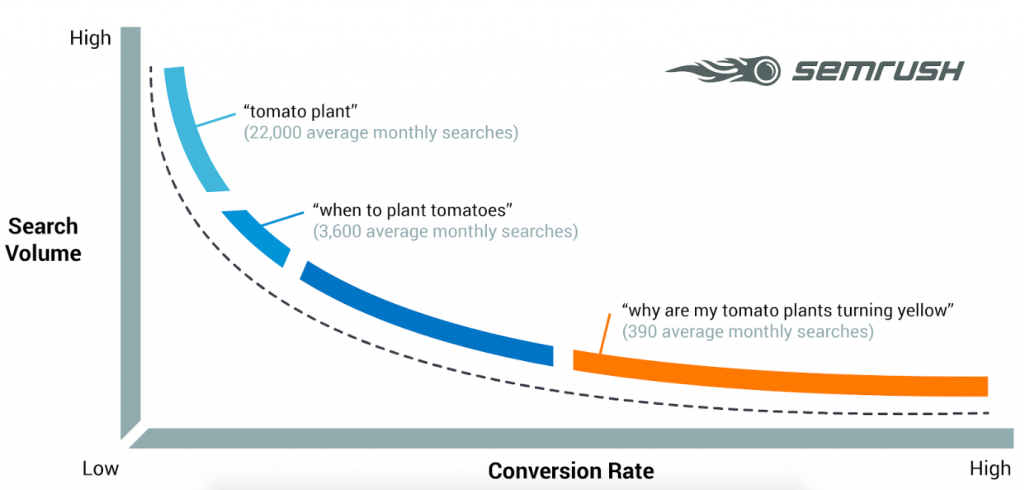
3. Adapt your matching type
Google has 4 different methods they use to match a search term with a keyword.
What’s the difference between a keyword and a search term?
- A keyword is a word or an expression you bid on to have your ads appear in search results.
- A search term is a word or expression that a Google user types in the search engine.
How these will match depends on your settings.
Just keep in mind that the broader the match, the less relevant the result will be and the less qualified your visitor will be. Which will result in–you guessed it–a waste of money.
Broad match
This is the widest option, and probably the one that’s costing you the most money if you’re using it.
Broad match means that any search term that includes your keyword, in any order and at any place in the search term, could potentially show one of your ads. Your ads can also show in case of misspellings, synonyms, related searches, and close variations.
For example:
Keyword: Italian restaurant
Queries that could get your ads shown:
- Italian kitchen
- Mediterranean eatery
- Sicilian restaurant
Broad match modifier
This option allows you to make sure that all the words after a + sign–including close variants–that are present, in any order in the search term, will get your ad served.
For example:
Keyword: +vegetarian +restaurant
Queries that could get your ads shown:
- Gluten-free vegetarian restaurant
- vegetarian ThaÏ restaurants
- the best restaurants for vegetarians
Phrase match
This is where things get really specific.
Phrase match will only serve your ads to queries that include the exact expression you typed between quotation marks, with or without words before or after.
For example:
Keyword: “organic restaurant”
Queries that could get your ads shown:
- organic restaurant in Denver
- cheap organic restaurant
- best organic restaurant in California
Exact match
Your ad will only be shown to people who searched for the exact expression you typed between brackets.
For example:
Keyword: [San Francisco rooftop bar]
Query that could get your ads shown:
- San Francisco rooftop bar
You don’t necessarily need to get hyperspecific in 100% of cases but it gives you greater control over your keywords, the volume of qualified clicks you’re getting, and, ultimately, the money you’re spending.
It’s one of the key ways to systematically optimize your Google Ads.
4. Add enough negative keywords
Unless you’re exclusively working with the exact match type described earlier–which will seriously affect the volume of ads you’re going to deliver and make you miss on relevant queries–your ads will be served to people you are not targeting. And that’s okay.
Ideally, you should combine the exact match with other matching types.
Using exact match will allow you to show ads to the specific audience you’re targeting but combining it with another matching type it will allow you to see which other words people associate with your keywords. And you might uncover some gems that you can use in your keywords that you hadn’t thought of!
But you might also uncover undesirable keywords.
For example:
Let’s say you’re promoting your Italian restaurant in Atlanta and are targeting people in your city.
Exact match: [Italian restaurant in Atlanta]
This will show your ads specifically to people typing “Italian restaurant in Atlanta” in Google. It will ensure that you reach people who are exactly looking for what you’re offering.
But you can broaden your scope a little bit using phrase match along with exact match.
Phrase match: “Italian restaurant in Atlanta”
Your ad might be shown to people typing “the best Italian restaurant in Atlanta”, which, if you have a great cook, is exactly what you want. On the other hand, your ads might also be shown to people who type “Italian restaurant in Atlanta that makes pineapple pizza”. If you want to keep your Italian reputation, you don’t want to appear in those searches, especially since you don’t serve pineapple pizza.
What do you do? Just include the word “pineapple” in your negative keywords. That way, you’ll get to show your ads to people who are exactly looking for your keyword, but also people who are looking for different expressions, all while avoiding undesirable search terms.
If you do a good enough job at monitoring search terms early, you can eliminate most of the useless keywords within the first couple of weeks of your campaign launch. Some might still appear, but it’s better to have a few bad search terms than miss out on all the good ones.
5. Improve your ad score
If your job is to promote your business, Google’s job is to make sure its users are getting the most relevant ads served to them. This means that, in an ad auction, money accounts only for a part of what will get your ad in front of users. The other part? Your ad score.
The higher your ad score, the higher your chances to win the auction and the cheapest your ad will be. You can totally win auctions with a lower ad score but your costs will be significantly higher.
This is a good representation of how auctions work:
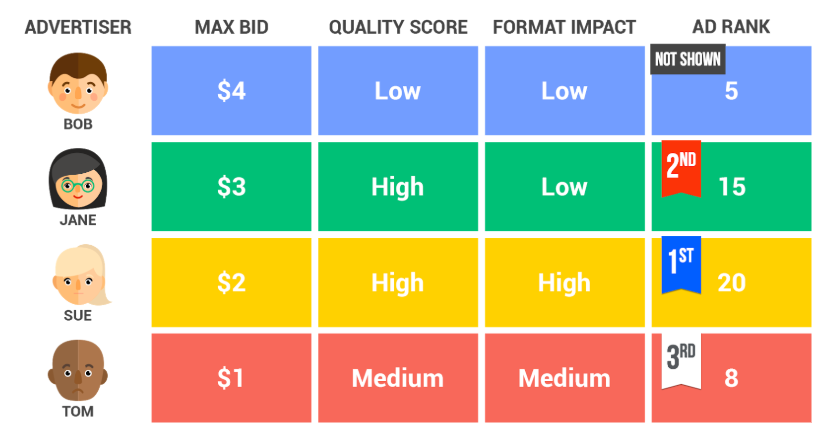
According to Wordstream, a bad quality score can make your PPC 8 times more expensive.
Do I have your attention now? Okay, let’s see how you can improve that ad score.
Wait, how does Google calculate my ad score?
While that’s a fair question. No one really knows as Google has always been very opaque on that question, as they’ve also been on SEO rules. It’s not very convenient for marketers but it does make sense. Google wants you to create great ads and landing pages regardless of the rules. They want to give the priority to high-quality, relevant content, not to content that was created to fit their rules.
Google will prioritize and reward ads that are relevant to the keywords you’re bidding on. For every metric, Google will grade your ad either as below average, average or above average.
According to Google: “Having an “average” or “above average” status means that there are no major problems with this keyword’s ad relevance when compared to all other keywords across Google Ads. A “below average” status means that your ad or keyword may not be specific enough or that your ad group may cover too many topics.”
Your Google Ads account will show you 3 metrics that are graded according to this system:
- Expected CTR
- Ad relevance
- Landing page experience
There isn’t much you can do about the expected CTR as it’s based on historical data and will improve overtime as the other two metrics improve.
Here’s how you can work on those.
Improve your ad relevance
There are several ways you can optimize your Google Ads to be more relevant.
Include the keyword/expression in the ad
It’s not mandatory to get your ad running but if users can find the term they typed in the text of your ad, chances are they’ll find it more relevant.
Improve your ad copy
You don’t have a lot of characters to demonstrate value in your ad copy so think carefully about what you’re going to say. The best approach is to focus on the benefits and include the features in the callout extensions (see below).
Use extensions
There are 4 types of extensions (review extensions have been discontinued in Jan 2018) that can be included in ads:
- Sitelink: Sitelink extensions allow Google users to access the relevant part of your website straight for the results page
- Callout: Callout extensions are snippets of text that allow you to showcase specific benefits, categories of products…
- Call: If it makes sense for your business, you can use the call extension to display your phone number and encourage users to pick up the phone and call you.
This is especially useful on mobile since you can tap to call instantly.
- Click to text: It works exactly the same as the call extension, except that it opens a new text message for you to type, with the number of the phone business pre-entered.
Use these extensions, they will provide more information to your prospects, make it easy for them to get in touch with you and improve your chance to have your ads displayed, at a lower CPC.
Optimize your landing page
Google doesn’t just want you to build a relevant ad. The page you send your prospect to after they click on your ad is just as important. Here’s what you need to do:
Make the page relevant to your ad
Make sure that the text from your ad somehow ends up on your landing page. Your landing page should be advertising the same benefits your ad is.
Provide useful and original content
You don’t need to produce long-form content but you should offer enough information about what you’re selling and how you’re selling it. The more relevant information you provide, the more trustworthy your page will be, and the more your score will improve.
Optimize for all devices
Unless you’re focusing on one device only, your landing pages should be optimized to be responsive to all types of devices. If it’s not, Google will definitely penalize your ad with a low score.
Make your site fast
Your landing page needs to load fast. If visitors need to wait more than a few seconds, they might leave before the information is even displayed. Google knows it and will penalize you if your page is too slow.
One of the main causes of slow-loading pages is images. Use free tools like tinypng.com to reduce the weight of your pictures. If you want to push this to the maximum, check out Unbounce’s guide to increasing landing page speed.
6. Have some solid remarketing
There’s very little chance that your prospect is going to make a purchase on their first visit. In the case of e-commerce, only about 17% of users browse with the intent to purchase on their first visit.
This means that you’re going to attract them to your website/landing page with an ad, they’re going to leave and, without the right remarketing, you’re probably going to lose them forever. And waste the money you’ve invested in attracting them.
Reallocate your budget so you have room for remarketing.
7. Optimize your bids for the right devices
Advertising on every device makes sense for a lot of businesses, but does it make sense for yours?
For example, back when I was working at Prospect.io, advertising on mobile devices didn’t make much sense because I was marketing a web app that itself wasn’t optimized for mobile devices. This means that the people who might’ve clicked on my ads and through my landing page would’ve ended up starting their sign up on a web app that their phone wouldn’t have been able to handle. I would have lost them straight away.
I probably missed out on a bunch of clicks–maybe cheaper clicks?–but would it have been worth pursuing those if they weren’t going to lead to a conversion anyway?
8. Optimize for your demographics, not for PPC
Everyone’s goal is to get the lowest PPC. That’s the reason why you’re reading this article, isn’t it?
But the cheapest clicks aren’t necessarily the best clicks. And in a general way, some clicks, or types of clicks, are worth more than others.
And thanks to Google Ads’ analytics tools, you know where to optimize.
Geography
One of the most effective ways to manage your budget is to look at the geographic locations where the most conversions occur and shift your budget there. Sure, you might have cheaper clicks in other locations, but if they don’t generate conversions, don’t let your fear of messing up your KPIs with more expensive clicks make you miss out on conversions.
Shift your budget, and then optimize to lower your CPC.
Age and gender
This is another meaningful category you can identify on Google Ads. Look at what age group and gender bring the most conversions and shift your budget on it.
Time and day
This one can be a little tricky as your best day for conversions can be Monday, where men between 25 and 34 are going to convert a lot but your best time might be Thursday from 10 to 11 AM where women age 45-54 convert a lot. You will likely have to identify several time frames combine with age, gender and location.
Device
Another tricky one. You might see that only desktop ads seem to convert better so you might be tempted to shift all your budget to these while there might be more depth to it. Depending on what you’re selling and who you’re selling it to, it might be that mobile ads are a good way to reach your audience and have them browse your website, but it might also be that it’s a purchase they’re more likely to do on their computer.
I would suggest incrementally shifting the budget and looking for a significant difference in conversions. If there isn’t one, you’re good to go; if not, try to understand how devices influence purchase in your case.
9. Don’t put too much trust in Google
Google’s great. And obviously, they created Google Ads so they should know best how you should optimize your Google Ads.
Except that there’s only a slim chance you’ll ever be in contact with someone actually at Google. The truth is you’ll only ever face their software. And that software is going to try and recommend courses of action to you.
Recommendations
The recommendations can be good but by all means, don’t follow them blindly. They usually make sense at a technical level but keep in mind that the algorithm doesn’t know your strategy and it might recommend actions that are counterproductive.
For example, it might recommend you to bid on keywords that are too competitive and thus too expensive while you’re trying to appeal to a niche. Or it might try to get you to bid more aggressively within a timeframe when you can’t pick up the phone.
Bidding strategies
Even if you’re a new Google Ads user, the algorithm has definitely tried to get you to switch to a fully automated bidding based on a predetermined CPA (Cost Per Acquisition). Google is going to use your historical data to target similar prospects who will want to buy from you.
In a lot of cases, this strategy will end up costing you a lot of money and not bring in customers the way it should.
Do it only if:
- You have at least hundreds of monthly conversions for Google to compile
- You’re not targeting a niche
- You can afford to go over your CPA by at least 50% during the testing phrase
10. Run A/B tests
There’s testing and then there’s testing.
One of the best ways to improve your ads and not waste money on low-performing ads is to test them against each other to only keep the ones that work best.
While it seems simple, there are rules your need to follow for the test to be effective:
- Pick your goal: Performance is subjective. Are you looking to identify the ads that get the most clicks or the ones that get you the most paid signups down the line? Or maybe the ones that get users to download a file on your website?
Define your goal before getting started. - Pick ONE variable to test: There are a variety of elements you can test and compare in a google ad: headlines, descriptions, extensions, display link, audience But if you modify more than 1 variable at a time, you won’t be able to evaluate which one is responsible for the positive or negative change.
You’re free to test as many variables as you want; just don’t do it at the same time.
- Keep identical conditions: This seems obvious but you’ll only be able to fully determine the effectiveness of an ad if it’s aimed at the same audience, with the same bid, for the same length of time. Your ads should also run simultaneously since you might not get the same results on a weekday as during the weekend and you might now get the same results before and after the end of a quarter.
The only case in which your audience should be different is… when you’re split testing the audience; in which case, everything else should be identical. - Test for long enough: Your ads shouldn’t only run simultaneously, they should also run for long enough for you to get some useable results.
How long is long enough? That depends entirely on your daily budget and on the kind of results you want to achieve. If you’re spending $250 a day and are only looking for traffic, a week should be enough. If you’re marketing a SaaS with a $70 monthly subscription, 2 weeks might be necessary. - Decide how significant your results need to be: Without diving deep into statistics, you need to decide on a margin that makes your results significant. The rule of thumb should be that the more significant the change, the less scientific you can go about it. For example, if changing your headline leads to a 20% increase in conversions, I wouldn’t get too deep into identifying a confidence level. If you’d like to study statistical significance from a marketing standpoint, I can only recommend this article by HubSpot.
Systematic A/B testing can help you significantly optimize your Google Ads. Do it.
It’s a process
Improving your cost per click might take a while, and that’s okay.
Getting your Google Ads account to top performance is a process and that’s what you should be excited about, instead of focusing on getting incredible results right away.
Make sure you track everything you do, be methodical about it and you’ll definitely see some improvement.
Start optimizing your ads now!
